-
Better Battery Statistics with Battery Historian
Continuing the relentless quest to keep my phone speedy, I stumbled upon a developer tool that is useful to anyone needing to troubleshoot a slow, short-living or overheating phone – Battery Historian
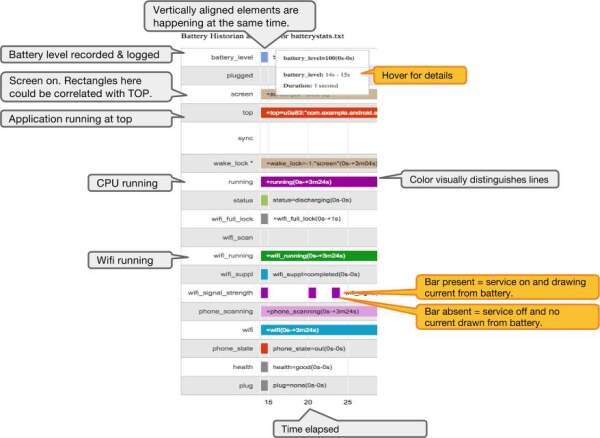
Battery Historian shows you a much more detailed and informative battery stats chart, highlighting the individual apps and sync services which are keeping your phone awake/busy in the background. It also shows network, wifi status, gps and more.
-
Debugging Android Performance & Battery Issues--Like a Developer
I have a frustrating relationship with my phone’s performance. I can cleanup my phone for a few days, but it tends to revert to being sluggish within no time. I’ve had dozens of devices and they all suffer from this.
There’s a lot of voodoo about Android Performance and Battery life–task managers, factory resets, etc.
Here’s a more developer-oriented process using adb .
Using ADB to identify process hogs
By connecting your device to the Android SDK, you can use ADB to identify process hogs. If you can, just remove the app. Otherwise, delete it’s data (see
pm clearbelow)

Tony Metzidis
Software Developer